Permanently delete your profile
This guide explains how to delete your account, what “pause” means, and what happens to your data, photos, and messages.
Quick actions
Tip: If you’re unsure, consider pausing first. You can return anytime by signing in again.
What deletion does
- Removes your profile and visibility from the platform
- Deletes your messages and uploaded photos from the website
- Ends access to your account
- If you have premium access, it will be removed and not refunded
What “pause” does
- Makes your profile invisible to other members
- Stops new contact while paused
- Keeps your account data so you can return easily
- Re-activate anytime by signing in again
Before you delete: choose the right option
Deleting is permanent. If you think you might come back later, pausing is often the better option. Pausing makes your profile invisible and stops contact, but keeps everything intact so you can return without starting over.
Step-by-step: delete your profile
You’ll find the pause/delete option at the bottom of the Settings page.
Sign in
Log in to your account using the Sign in button at the top of the site.

Open your menu
Click the menu icon or your username in the top right corner to open the dropdown menu.
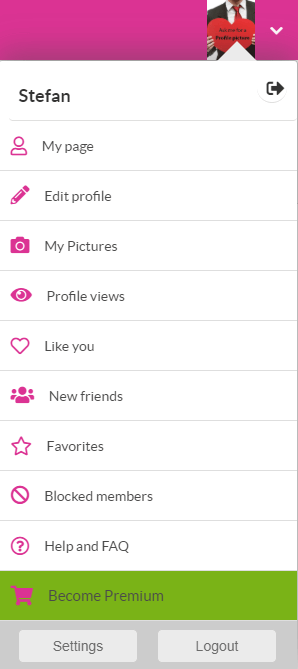
Go to Settings
Choose Settings. This opens the page where you can manage personal details and account status.
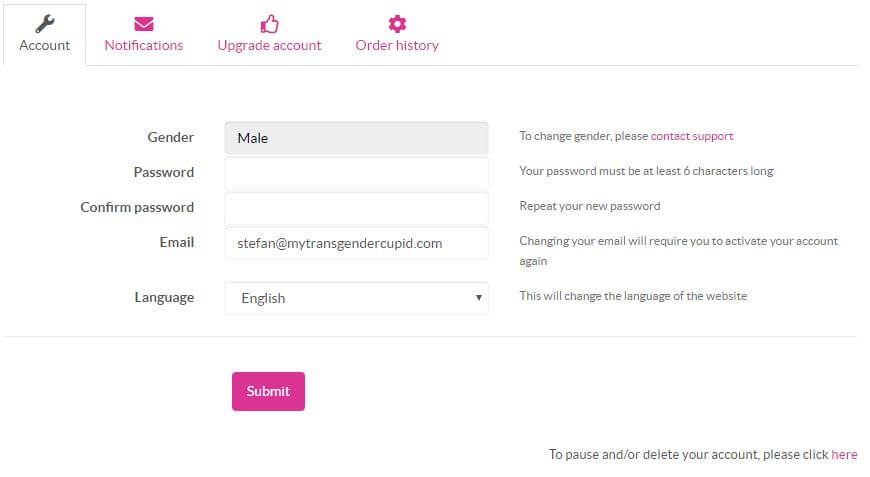
Choose pause or delete
At the bottom of the Settings page, you’ll find a link to pause your profile or delete it permanently.
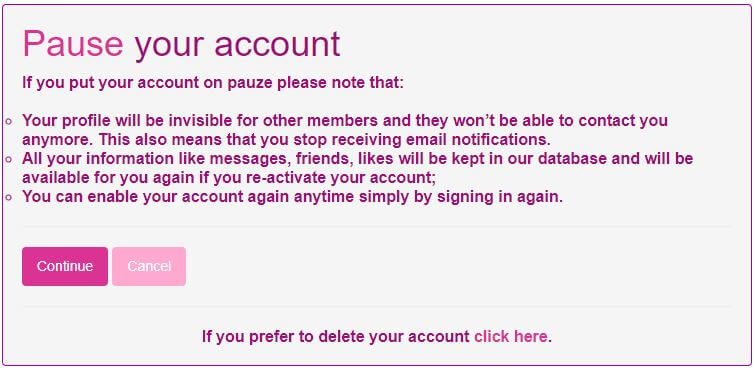
Open the delete flow
Select the delete option to open the dedicated delete page, then continue to the confirmation step.
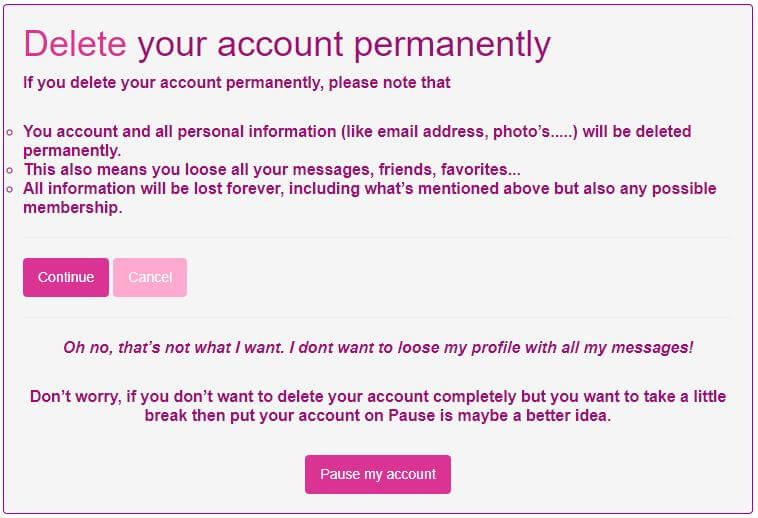
Confirm deletion
Click Continue, then confirm the action. You’ll be asked to enter your password as a security step.

Final step: feedback
After confirming, you may see a short feedback form. If you choose to share a reason, it helps improve the platform, but keep it brief and only share what you’re comfortable sharing.
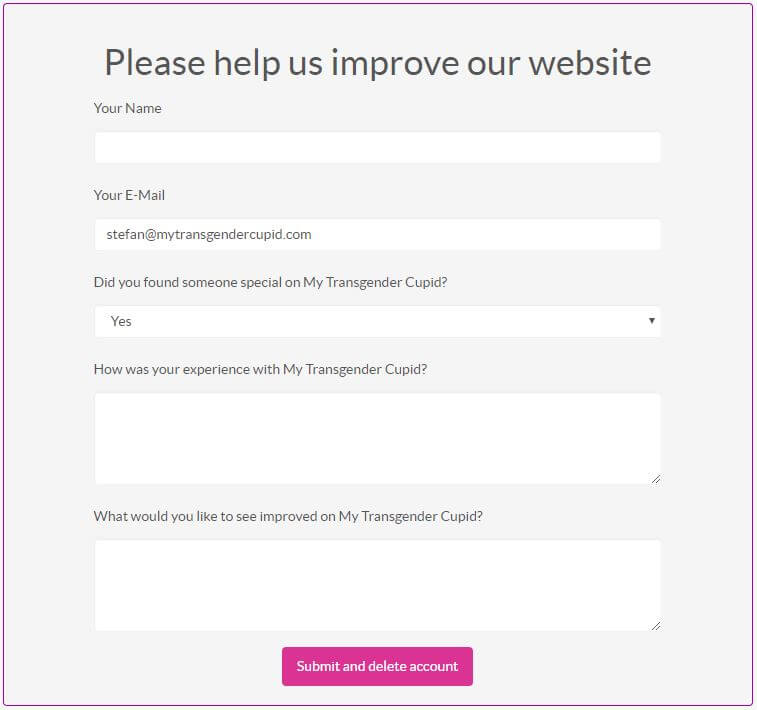
Good to know
- Deletion removes your profile, messages, and photos from the website
- You can create a new account later using the same email address
- If you only need a break, pausing is usually the calmer choice
If you have premium access
- Premium access is removed when your profile is deleted
- Deleting does not create a chargeback or refund
- If you want to keep premium time for later, pause instead of delete
FAQ: deleting vs pausing
Quick clarity before you decide.
Pausing hides your profile and stops new contact, but keeps your account so you can return by signing in again. Deleting permanently removes your profile and deletes your messages and photos from the website.
Yes. If you delete your account, you can use the same email address to register again in the future.
No. If you delete your profile, premium access is removed and is not refunded. If you want to keep the option to return later, pausing is the better choice.
It’s a safety step to prevent accidental deletions or account abuse. Entering your password confirms the request is coming from the account owner.
Want to take a break instead?
If you’re not 100% sure about deleting, pausing keeps things simple and reversible.