Manage and edit your photos
Keeping your photos up to date helps matches get a clear, honest impression. This guide shows you where to find your photo settings, how to rotate images, and how to set a primary profile photo.
Quick actions
Tip: If photos fail to upload, try a different browser or a smaller file size.
Before you start
- Use recent photos that look like you today.
- Choose clear, well-lit images (avoid heavy filters).
- Keep it you: no impersonation, no explicit content.
Where it matters most
- Your primary photo is your first impression.
- A good crop helps people recognize you quickly.
- Rotate images so they display correctly on mobile.
Open your photo manager
Follow these steps to find your photos page inside your account.
- Click your username in the top-right corner.
- In the menu, click My Photos.
- Your photos page opens and shows all uploaded images.
- The photo marked as Primary is your main profile photo.
Screenshots
These are the same images from the classic help article, now shown in the new layout.
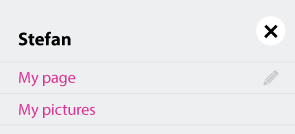

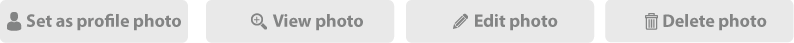
Rotate a photo
If a photo looks sideways on mobile, rotating it usually fixes it.
- Click the photo you want to rotate.
- A new options bar appears.
- Click Rotate to open the rotate window.
- Rotate the image and save your changes.
Rotate screens

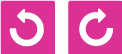
Set a primary profile photo
Your primary photo is the image shown as your avatar. Choose a clear, friendly photo that looks like you.
- Click the photo you want to use as your avatar.
- In the options bar, click Set Primary.
- A window opens where you can crop the photo.
- Position the rectangle so your face is clear, then save.
Primary photo screens

Troubleshooting
- Upload fails: Try a different browser, reduce file size, or switch from HEIC to JPG.
- Photo looks blurry: Use a higher-resolution image and avoid heavy compression.
- Rotation not saved: Refresh and try again, or re-upload the corrected image.
- Still stuck: Contact support and describe what you see and what you tried.
Need help?
Use the contact form and include your account email, device, and browser.
If you want to read this later, the PDF is available below.
Download a PDF copy
If you prefer to read this guide offline, use the PDF version.
FAQ: Managing photos
Quick answers to common photo questions.
Recent photos help people recognize you and build trust. A clear primary photo also improves your chances of getting respectful replies.
Choose a well-lit photo where your face is clear, the image is recent, and the crop feels natural. Avoid heavy filters and extreme angles.
Use the rotate option in your photos page. If it still shows incorrectly, re-upload a corrected version or try another browser.
Common reasons are file size, unsupported format, slow connection, or photos that do not match platform rules. Try a smaller JPG file and upload again.
Allowed
- Clear, genuine photos that show you and reflect who you are.
- Only upload photos where your face is clearly visible.
- Appropriate, respectful images suitable for a dating platform.
Not allowed
- Sexually explicit photos, nudity, or pornographic content.
- Images showing genitals or explicit sexual acts (will result in a permanent ban).
- Photos of other people, celebrities, stock images, or images not of you.
- Images containing contact details, watermarks, or promotional content.
No unsolicited nudes. Zero exceptions. Sending unsolicited nude photos or uploading nude content to your profile is not allowed and may result in an immediate lifetime ban. If you receive unwanted content, stop engaging and use block/report.
Still need support?
If something is not working, contact support and include your device, browser, and what you tried.