How to create your free account
Create an account, confirm your email, and complete your profile so you can start connecting confidently.
Quick actions
If you don’t receive the confirmation email, check spam/junk first, then try again after a few minutes.
Step 1: Open the registration page
Start on the homepage or use the direct sign-up link.
How to get there
- On the homepage, click Register for FREE.
- You’ll land on the registration form.
- Fill in your details and continue.

Direct link
Create your account
Enter your details, review the terms if you want, then complete the form to create your account.

Step 2: Confirm your email
Activate your account by clicking the link in the confirmation email.
What to do
- Open the confirmation email sent to your registration address.
- Click the activation link inside the email.
- Once confirmed, your account becomes active.
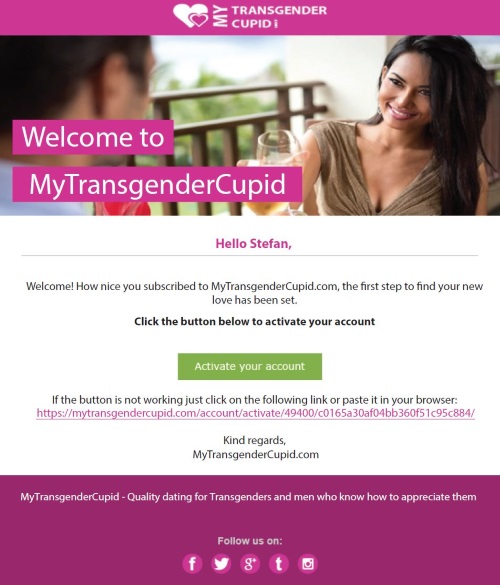
If you don’t see the email
- Check spam/junk and “Promotions” folders
- Wait a few minutes and refresh your inbox
- Make sure you registered with the correct email address
Already confirmed?
Once your account is activated, you’ll see a welcome screen and you can continue to your profile.
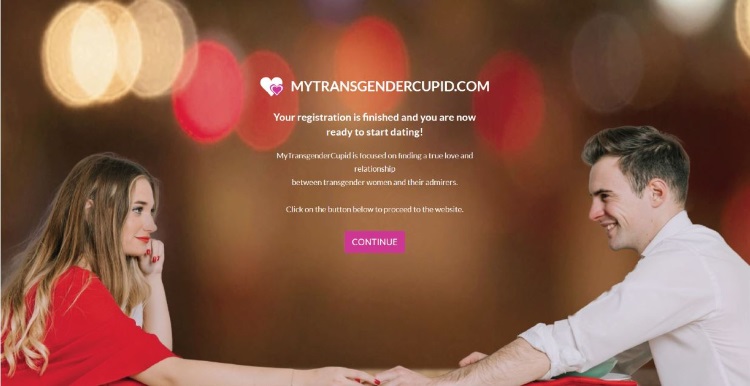
Continue to your profile
After the welcome screen, continue to your profile so you can add details and a clear photo. A complete profile improves your chances of meaningful matches.
Step 3: Complete your profile
Add your details, upload photos, and submit your profile when you’re ready.
What to focus on first
- Add the basics: location, what you’re looking for, and a short intro
- Upload at least one clear, recent photo
- Keep your profile honest, simple, and respectful
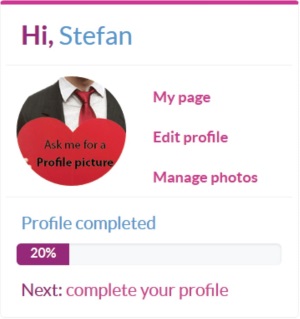

Manual profile approval
Profiles are reviewed to support safety and reduce fake accounts. Use clear photos, avoid promotional content, and keep your profile consistent and respectful.
Next step
Once your profile is approved, you can start exploring matches, saving favorites, and messaging on the platform.
Yes. You can create an account for free. Some features may require a paid plan depending on your member type and the feature.
Email confirmation helps protect accounts, reduce spam, and make sure you can receive important account messages.
Check spam/junk folders first. If it’s not there, wait a few minutes and try again. Make sure you registered with the correct email address.
You’ll be taken to a welcome screen, then you can continue to your profile to add details and upload photos. When you submit your profile, it may be reviewed before it becomes visible.